Google Merchant Centre is a massive advertising service and platform from Google where people can run free shopping listing or shopping ads across the Google Search Network.
You can follow these steps to grant us access to your existing account:
- Sign in to your Google Merchant Centre.
- In the upper right corner of your account, click the gear icon (Tools and Settings), then under "Settings," click Account access.
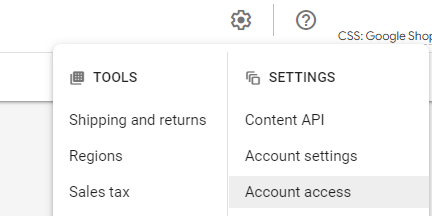
- Click the plus button ("+ Add user) under users .
- Enter the email address analytics@spidergroup.co.uk and click Add user.
- Select an Admin level on User access and untick all the email notifications.
- Click Add user.
