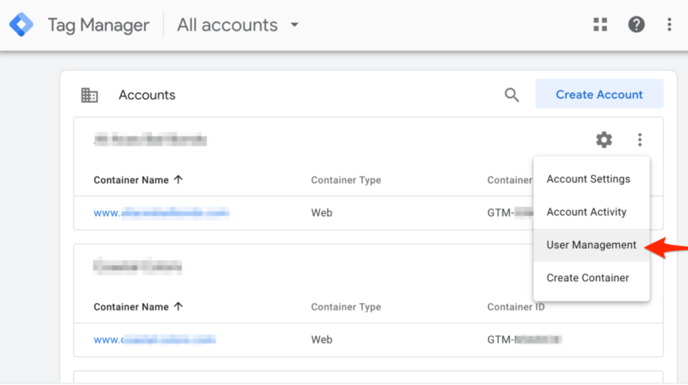How to add users to Google Tag Manager (GTM)
Google Tag Manager is a tool for creating tags and code snippets (scripts) to track and measure any milestones that occur on a web page without the need for a developer.
Learn how to manage the users associated with your GTM account.
- Log in to your Google Tag Manager account
- Click the three dots next to the container you are granting access to, and select User Management, from the dropdown menu.
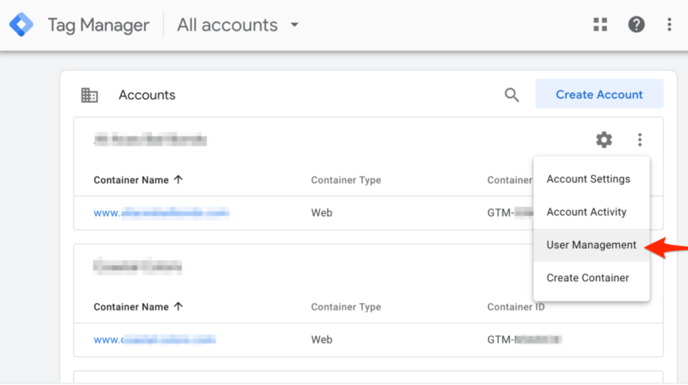
- Click and select “Add users”.
- Enter the SG email: analytics@spidergroup.co.uk
- Select Administrator permissions.
- Click Invite.