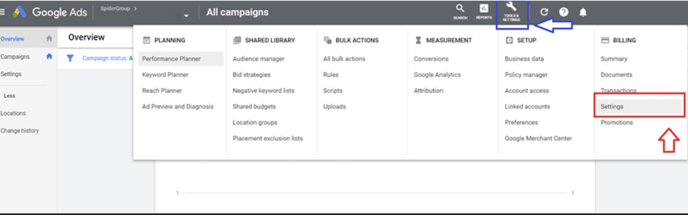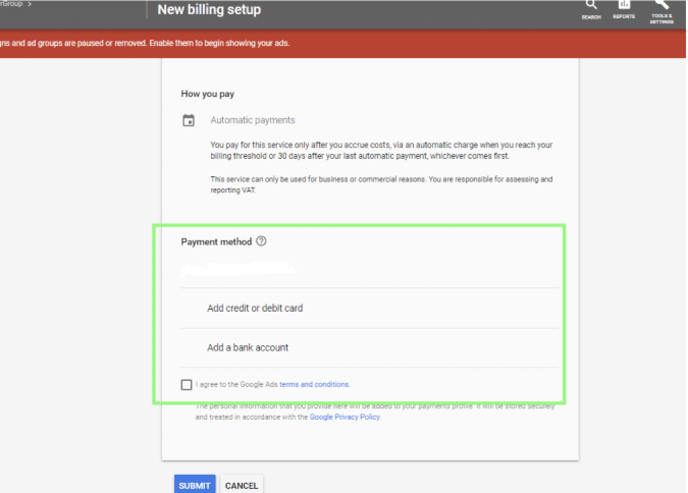How to add Payment Details to Google Ads
Follow these steps to add a payment method in your Google Ads Account.
- If it's the first time you access Google Ads, you should log in to your account through the invitation email that SG has sent to you.
- If it's not the first time , then click here and use your email address and password to access your Google Ads account.
- Click on Tools & Settings, and then to Billing settings
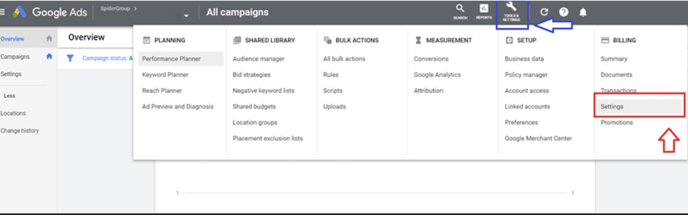
- Scroll down and complete the billing info and the payment method. You can select between credit/debit card or bank account.
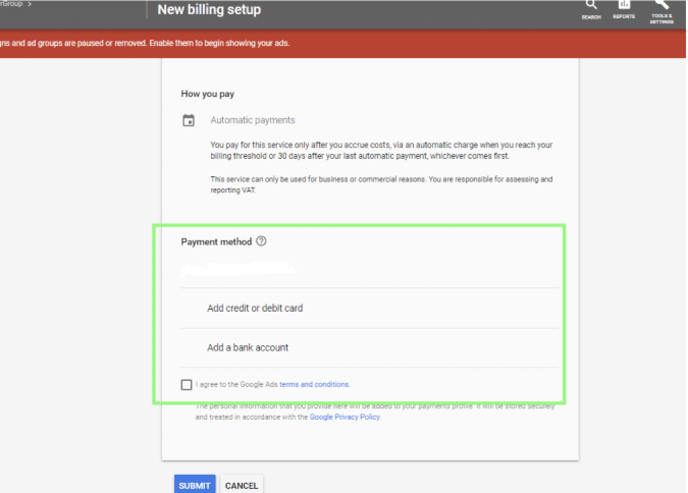
- Click to “Submit”. The payment method and billing information can be updated at any time.