You are able to add users to your website by sending invitations.
To add a new user on your WordPress site, simply click on Users » Add New and fill out the form.
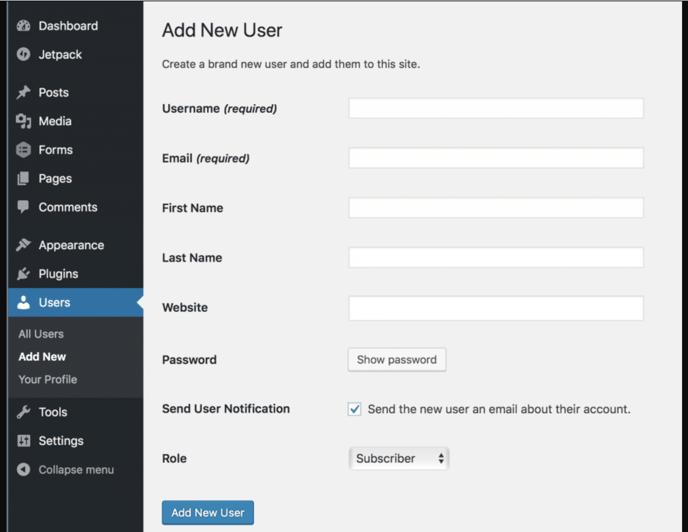
You need to enter the username and user’s email address. In this case, if we are going to manage your PPC, then the user name must be Spidergroup and the user’s email analytics@spidergroup.co.uk.
Below the password fields, you will see a checkbox that you can check to send the password to us via email. Please check this option.
The last option on the page is to choose the user role. Each user role comes with a different set of capabilities. (We would need Administrator role for setting up Goal conversion tracking.)
