Follow these steps to add a user to Google Search Console.
- Go to Google Search Console.
-
Choose a property in Search Console.
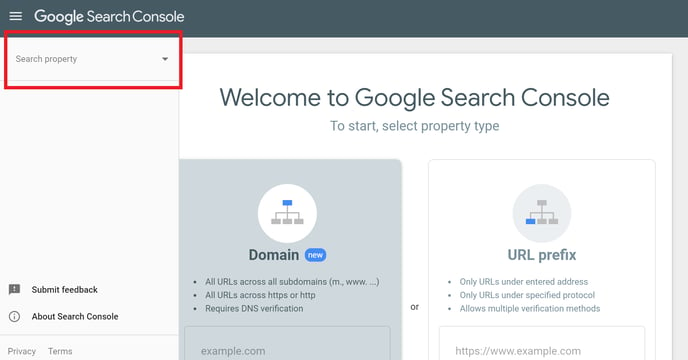
- Click the Settings icon
in the navigation pane.
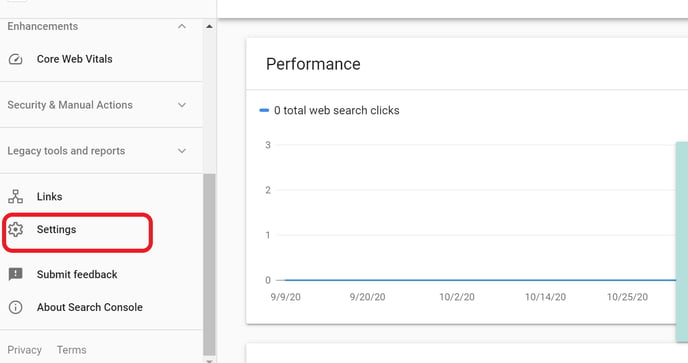
- Click Users & permissions.
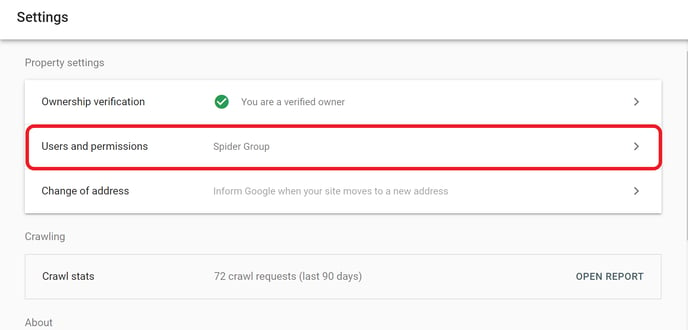
- Click Add user and select the permissions to grant the user. Type the email - (analytics@spidergroup.co.uk) of the new user.
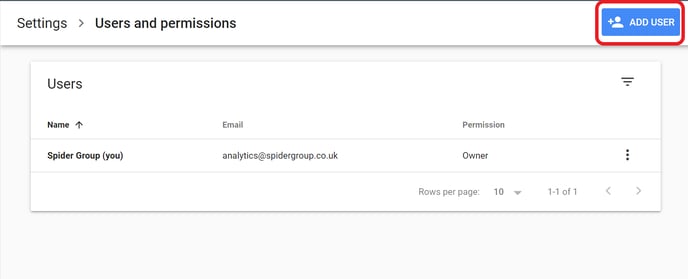
- Choose the 'Full' permission level to grant the user.
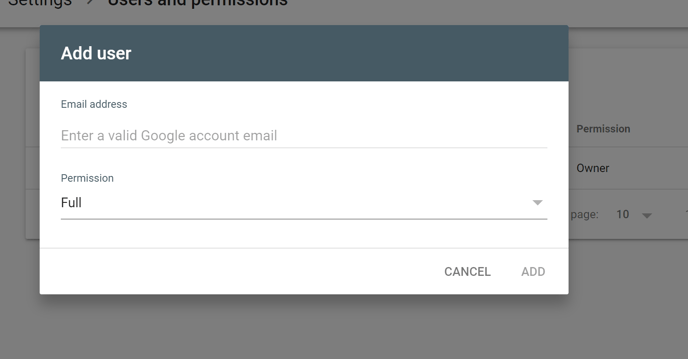
- The new user must add the property to their property list in order to access it.
